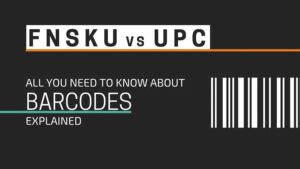Amazon FNSKU Barcode: Everything You Need to Know for 2024
In the world of Amazon FBA, understanding the Amazon FNSKU barcode is essential for sellers who want to streamline their inventory management and ensure accurate fulfillment. This unique identifier ties your products to your seller account, preventing errors and mix-ups in Amazon’s vast fulfillment network.
Whether you’re a new seller navigating the complexities of barcoding or an experienced entrepreneur looking to optimize your operations, mastering FNSKUs is key to success. In this guide, we’ll explore what an FNSKU is, why it’s important, and how to create and manage these barcodes effectively. By the end, you’ll have all the tools you need to handle FNSKUs like a pro.
What Is an Amazon FNSKU Barcode?
An FNSKU (Fulfillment Network Stock Keeping Unit) is a unique barcode Amazon assigns to products fulfilled through its FBA program. It serves as an identifier that links your product to your seller account, ensuring accurate inventory tracking and attribution.
Unlike other barcodes like UPCs, which identify a product universally, FNSKUs are specific to each seller. This means even if two sellers list the same product, Amazon uses their unique FNSKUs to differentiate the inventory and manage stock accurately.
Learn How Our Attorneys
Help Amazon Sellers
A FREE consultation is just a phone call away.
Key Features of an FNSKU:
- It is generated automatically by Amazon when you create a product listing for FBA.
- It includes both alphanumeric text and a scannable barcode.
- It helps Amazon track your inventory and prevent mix-ups with other sellers’ products.
Why Are FNSKUs Important?
The FNSKU is much more than just a barcode—it’s a cornerstone of Amazon’s fulfillment process. Without it, your products could face logistical challenges, leading to delays, misattribution, or even suspension of your seller account.
Key Benefits of Using FNSKUs:
-
Precise Inventory Tracking:
The FNSKU ensures that each unit of your inventory is linked to your account, even if identical products are sold by other sellers. -
Error Prevention:
By clearly identifying your inventory, FNSKUs help prevent mix-ups during picking, packing, and shipping. -
Seamless Returns Management:
When customers return an item, Amazon can accurately track the product and restock it to your inventory. -
Brand Protection:
For private label sellers, the FNSKU ensures that your branded products are not mistakenly attributed to another seller.
To learn more about building a robust Amazon FBA strategy, check out our guide: Amazon FBA: Master the Game in 2024.
FNSKU vs. ASIN: What’s the Difference?
Many new sellers confuse FNSKUs with ASINs, but these identifiers serve very different purposes in Amazon’s ecosystem.
ASIN (Amazon Standard Identification Number):
- A unique identifier assigned to every product in Amazon’s catalog.
- Shared by all sellers offering the same product.
- Used primarily for cataloging and search purposes.
FNSKU (Fulfillment Network Stock Keeping Unit):
- A seller-specific identifier assigned to FBA products.
- Links each unit of inventory directly to your seller account.
- Used for inventory management and fulfillment purposes.
When Are Both Needed?
Both ASINs and FNSKUs are critical for FBA sellers. The ASIN is necessary to list your product on Amazon, while the FNSKU is required to send inventory to Amazon’s fulfillment centers.
How to Create an FNSKU Barcode
Creating an FNSKU is a simple yet vital process for FBA sellers. Ensuring it’s done correctly can save you time and avoid costly mistakes during fulfillment.
Step-by-Step Guide:
-
Create a Product Listing:
- Log into Amazon Seller Central and create a new listing under the FBA program.
- Amazon will automatically generate an FNSKU for your product.
-
Download the FNSKU Label:
- Go to the Manage Inventory section in Seller Central.
- Select your product and choose the “Print Item Labels” option to download the FNSKU label file.
-
Print the Labels:
- Use a high-quality printer or a thermal label printer for durability.
- Ensure the labels meet Amazon’s barcode guidelines, including proper sizing and scannability.
-
Apply the Labels:
- Place the label on a flat, visible surface of the product packaging.
- Avoid placing it over seals or other important information.
Pro Tip: For bulk labeling, consider using Amazon’s partner services or third-party prep centers to save time.
Need help creating your first listing? Follow our guide: Sell on Amazon: Your Step-by-Step Guide to Signing Up as an Individual Seller.
Common Scenarios When You’ll Need an FNSKU Barcode
Understanding when an FNSKU is required can help you avoid compliance issues and ensure smooth fulfillment. Here are the most common scenarios:
-
Private Label Products:
FNSKUs are essential for private label items, as they help Amazon track inventory specifically to your account, protecting your brand from mix-ups. -
Product Bundles:
If you sell product bundles (e.g., a gift set with multiple items), Amazon requires an FNSKU for the entire bundle, even if the individual items already have UPCs. -
Custom or Repackaged Products:
For modified or customized products, a unique FNSKU ensures the inventory is tracked under your account. -
Generic or Handmade Products:
Items without manufacturer barcodes (e.g., handmade goods) must have an FNSKU to be stored and fulfilled through Amazon. -
Refurbished Items:
If you sell refurbished or used products, an FNSKU ensures they are differentiated from new items in Amazon’s system.
Tools and Resources for Managing FNSKU Barcodes
Managing FNSKU barcodes efficiently requires the right tools. Here are some resources to simplify the process:
Label Printing Tools:
- DYMO LabelWriter 450: A compact and reliable thermal printer for individual sellers.
- Zebra ZT230: Best for high-volume sellers needing bulk label printing.
Barcode Management Software:
- BarTender: A professional tool for designing, printing, and managing barcodes that comply with Amazon’s requirements.
- Inventory Lab: Integrates with Seller Central to automate label creation and inventory tracking.
Amazon’s Built-In Tools:
- Manage Inventory Section: Allows you to download and print FNSKU labels directly.
- Amazon MWS: Automates labeling and inventory updates for large-scale sellers.
Pro Tip: Use thermal printers for long-lasting labels that won’t smudge or fade during shipping.
Learn How Our Attorneys
Help Amazon Sellers
A FREE consultation is just a phone call away.
Conclusion
Mastering the use of Amazon FNSKU barcodes is a fundamental step for any seller using the Fulfillment by Amazon (FBA) program. These barcodes are more than just a technical requirement—they are the backbone of efficient inventory management, ensuring accurate tracking, preventing mix-ups, and protecting your brand’s reputation.
By understanding how FNSKUs work, when they are needed, and how to label your products correctly, you can streamline your fulfillment process and avoid costly mistakes. Whether you’re managing private-label products, bundles, or generic items, FNSKUs ensure that your inventory operates smoothly within Amazon’s vast ecosystem.
To make the most of your FBA business, equip yourself with the right tools, like high-quality printers and barcode management software, and always adhere to Amazon’s guidelines. Success on Amazon is not just about selling great products—it’s about running a seamless operation that delivers value to customers and builds trust in your brand.
Take the first step today by reviewing your product listings, creating compliant FNSKU labels, and optimizing your inventory processes. With careful planning and execution, you can leverage the power of Amazon FBA to scale your business and achieve long-term success.
FAQs
What is an FNSKU, and why is it required?
An FNSKU is a seller-specific barcode Amazon uses to track inventory. It’s required for all products fulfilled through the FBA program.
How do I create and print an FNSKU barcode?
FNSKUs are generated automatically when you list a product for FBA. You can download and print them through Amazon Seller Central.
Where should I place the FNSKU label?
Place it on a flat, visible surface of the product packaging. Ensure the barcode is scannable and not covered by other labels.
Can I use an FNSKU instead of a UPC?
No, FNSKUs are for FBA inventory tracking, while UPCs are required for listing products on Amazon.
What happens if I don’t label my product correctly?
Improper labeling can result in inventory delays, additional fees, or product rejection at fulfillment centers.